We’re excited to announce several new features to give Kandji admins greater control and visibility over Library Item activities, visibility over which devices are supervised vs. unsupervised, and the ability for end users to delay Auto App and OS updates.
In case you missed it, we also recently released the SSO Extension Profile, Kerberos Extension, and more Auto Apps.
Library Item Activity Tracking
We are committed to giving you maximum visibility over your devices and the activity within the Kandji platform. We’re excited to release an unprecedented level of visibility with Library Item activity tracking. Now, you can see any change made both within each individual Library Item and at a global level.
You will now see an “Activity” tab on each Library Item, which will display any changes to that item.
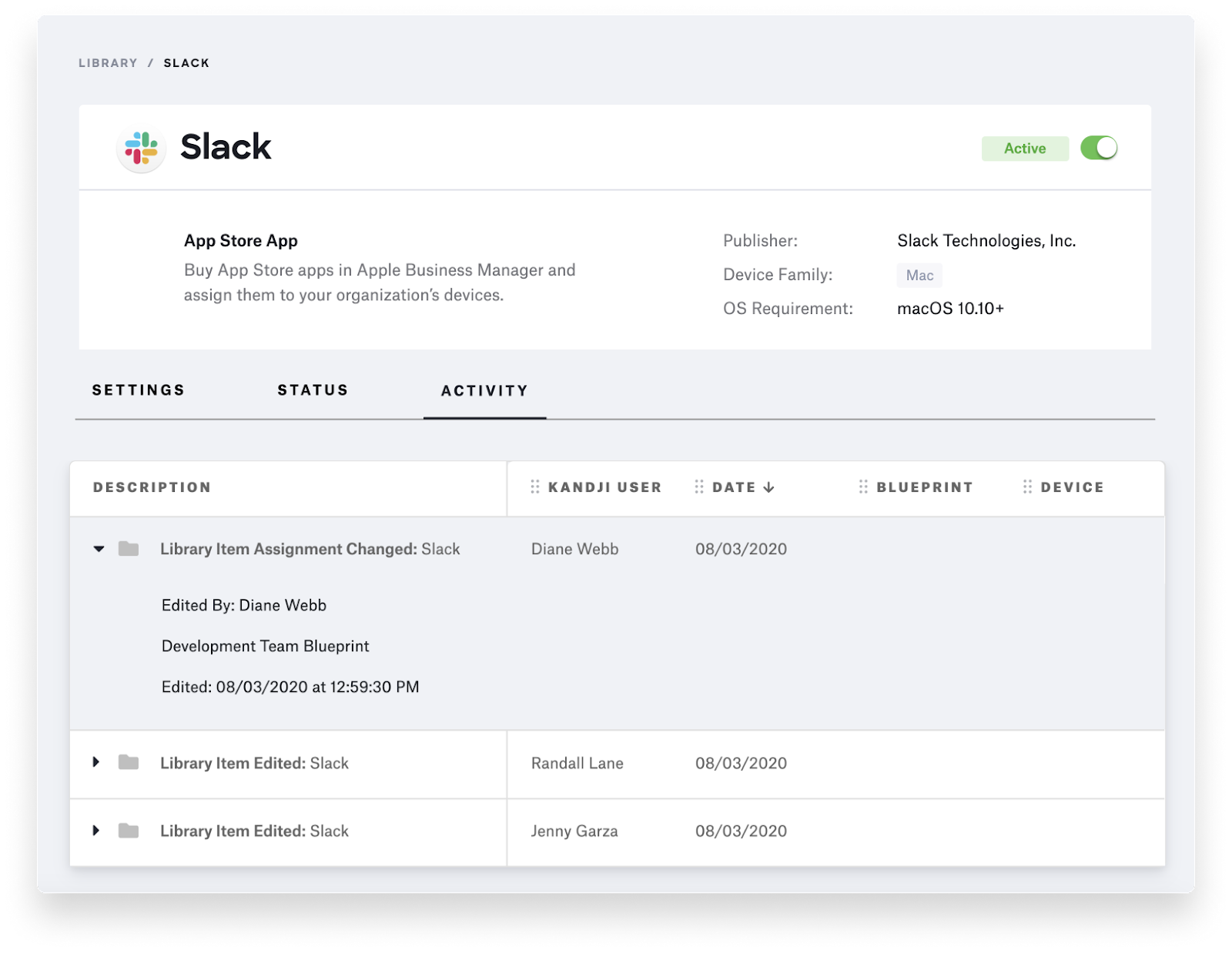
You will also be able to see these activities within the global activity stream in the Activity section.
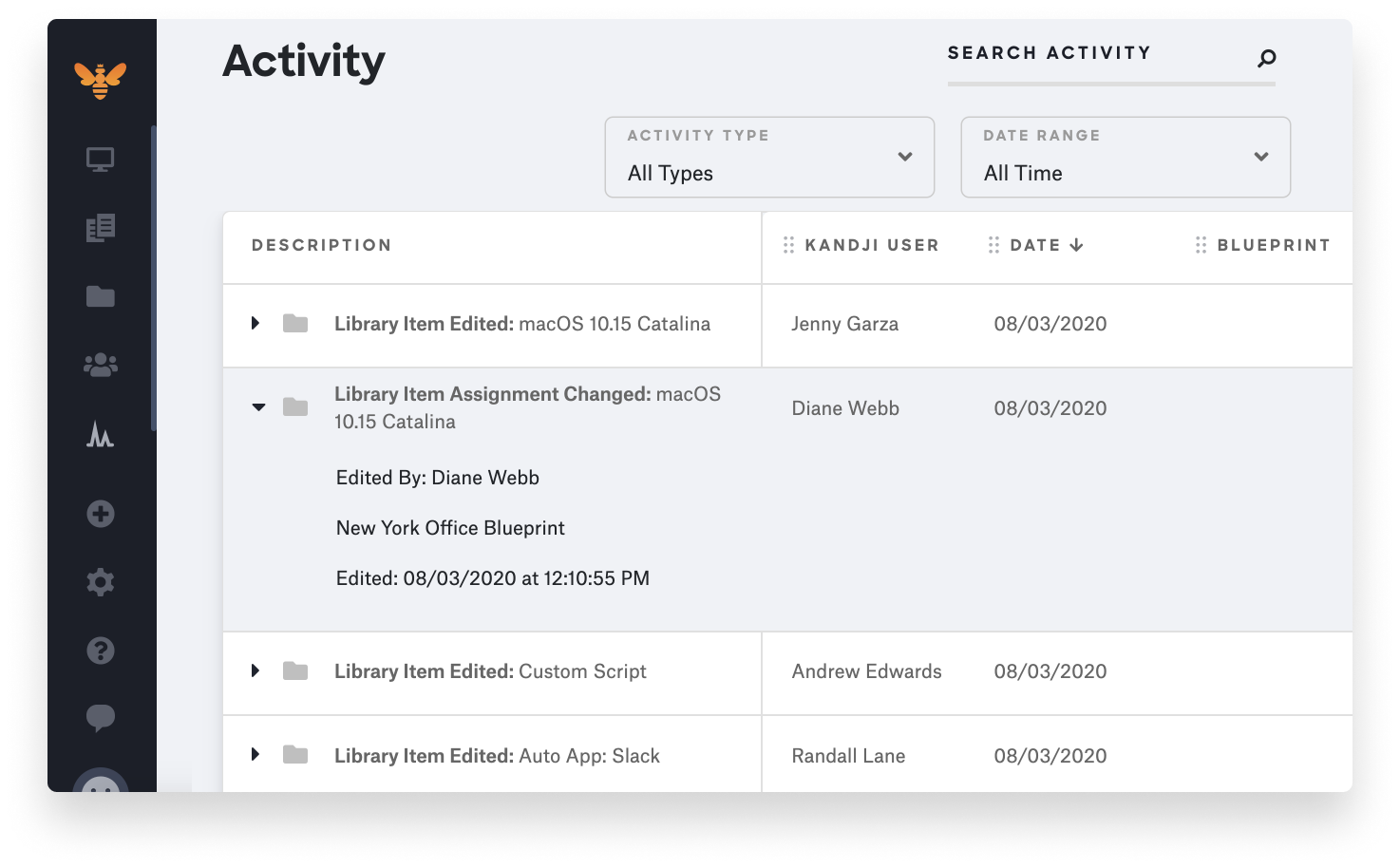
Enforcement Information Banner for Auto Apps & Managed OS
We’ve also added a banner that will display helpful information about the current status of Auto Apps and Managed OS enforcement. For example, it will make it easy to see which OS version is currently being enforced.
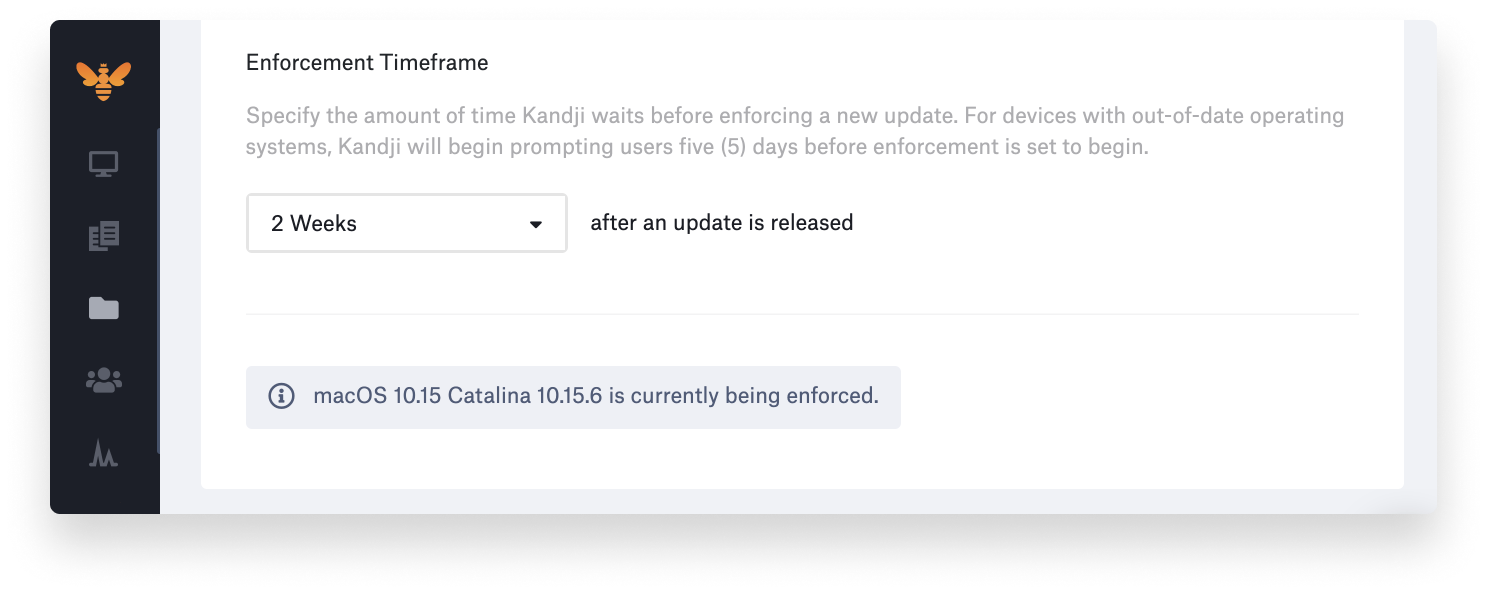
Supervision Status Label
Based on the recent changes to supervision from WWDC 2020, supervision can now be achieved even if devices have not been enrolled through Automated Device Enrollment (formerly DEP). To ensure admins have clarity on whether or not devices are supervised, we’ve added a label to the MDM section within Device details.
Go to the Details section within a particular device to view the status.

Delay Auto App & OS Updates
End users now have the ability to delay Auto App or OS updates for an additional hour (up to 24 hours maximum). If the countdown (5 minutes for Auto Apps, 30 minutes for managed OS updates) starts when you’re about to walk into an important meeting, you can easily push it back by one hour. All updates also generate daily warnings starting five days before the deadline, so the final countdown shouldn’t come as too much of a surprise.
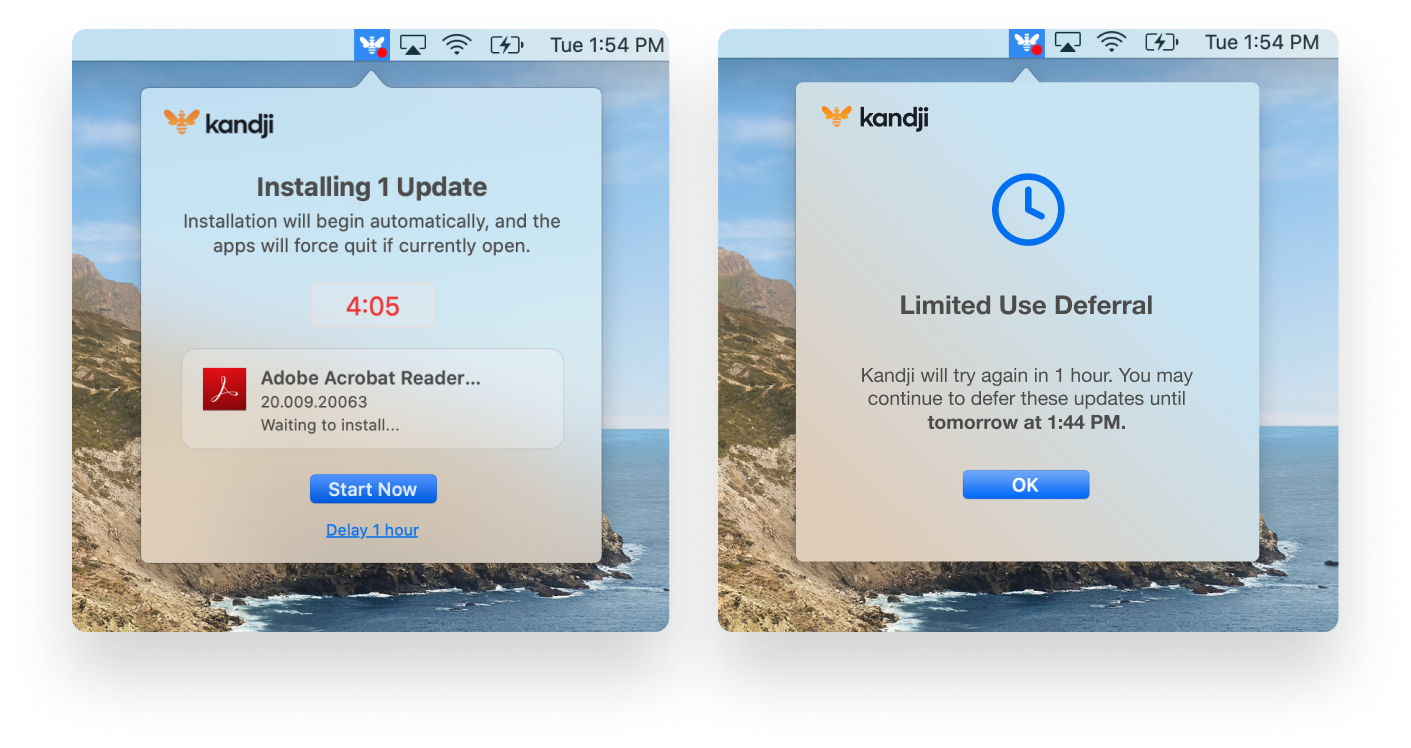
More Auto Apps
And as always, we continue to grow our Auto Apps library. Last month we released Front App, Google Chat, and Visual Studio Code. As of this release, we’re excited to introduce Sonos and Abstract.
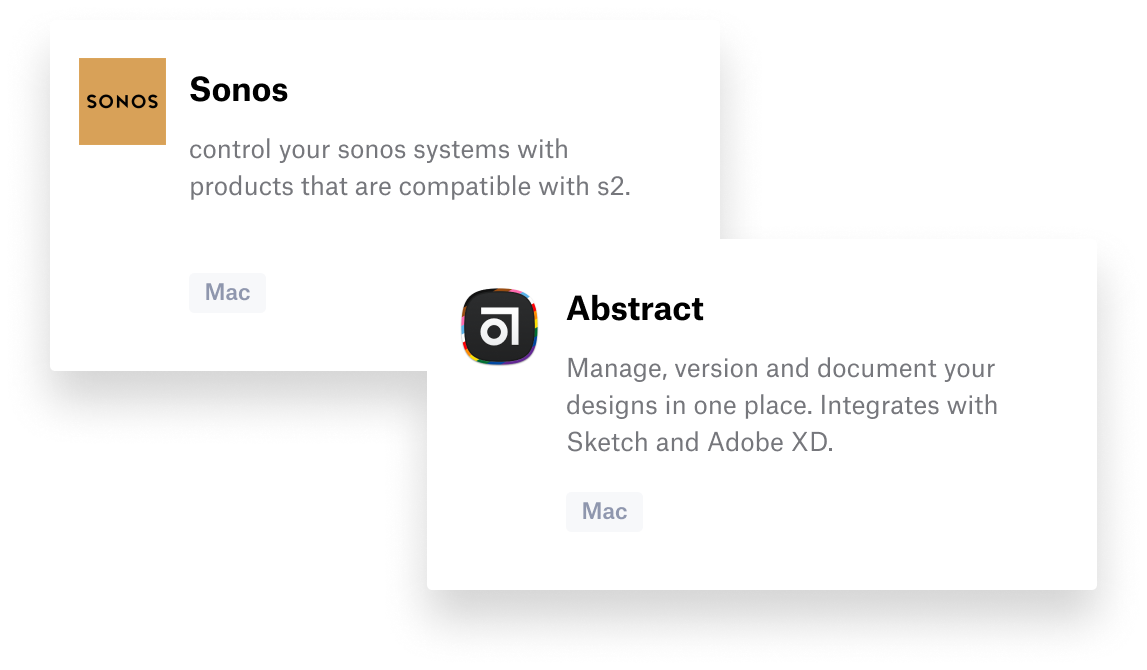
View our support article for the complete list of Auto Apps, and stay tuned for more Auto Apps coming soon.
With innovation and iteration at the core of everything we do, we’re constantly building solutions to give you more of what you need and improve upon features you already love. With Kandji, you can be confident that your Apple fleet is in safe and secure hands from deployment to retirement. 
 Kandji Team
Kandji Team
 Kandji Team
Kandji Team