Kandji has started to gradually turn on Declarative Device Management (DDM) for all eligible Apple devices currently under management. We will also be enabling it on devices as they become eligible. We will keep doing so with each release until all your eligible devices are ready for the features Apple is releasing on this new protocol. And as an admin, you don’t need to do a thing.
As outlined in our initial announcement, Declarative Device Management is the future of Apple device management. Importantly, it is fully compatible with the existing MDM protocol; they can run side-by-side seamlessly. This means we can enable new DDM-based features on eligible devices without compromising functionality.
Starting with our May 31 product release, Kandji began to progressively expand the number of devices currently under management on which DDM has been turned on. We are taking a deliberate approach to this roll-out and closely monitoring for any unforeseen impacts as we go.
We will also continue to do so as more devices become eligible. DDM requires macOS 13.1 or later or iOS and iPadOS 16.1 or later. As devices upgrade to those OSes, we will turn DDM on for them.
As we do so, any subsequent OS updates or upgrades on your devices will be immediately reflected in the Kandji web app. That’s because of the DDM status channel, through which devices can proactively report their OS version; Kandji has subscribed to that channel since early April 2023. Once your devices have made the switch to DDM, they will use that channel to inform Kandji of any OS updates. iOS and iPadOS devices will also use it to report app statuses. And Kandji will use DDM configuration declarations to enforce your passcode policy on supervised iOS and iPadOS devices.
As we said, this transition doesn’t require you as an admin to do anything. We simply send a single command to each eligible device telling it to turn on its DDM engine. To see if DDM has been turned on for any of your devices, check the device’s Activity view: On DDM devices, you would see an entry for the MDM command DeclarativeManagement.
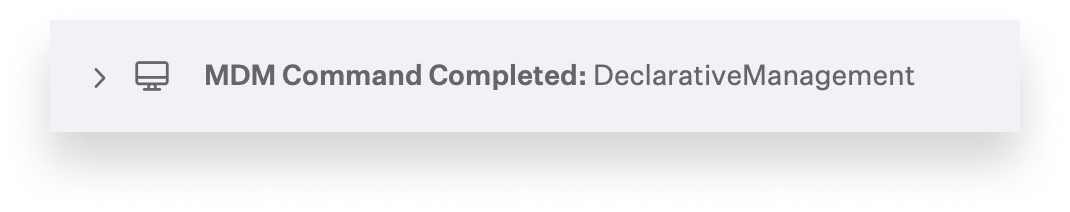 These changes, in addition to our existing support for DDM on newly enrolled devices, will complete our efforts to turn DDM on for all eligible devices in your fleet.
These changes, in addition to our existing support for DDM on newly enrolled devices, will complete our efforts to turn DDM on for all eligible devices in your fleet.
That, in turn, means your devices will be ready for the new DDM-only features that Apple announced at its 2023 Worldwide Developers Conference. We’ll have more on that soon; stay tuned.
About Kandji
Kandji is the Apple device management and security platform that empowers secure and productive global work. With Kandji, Apple devices transform themselves into enterprise-ready endpoints, with all the right apps, settings, and security systems in place. Through advanced automation and thoughtful experiences, we’re bringing much-needed harmony to the way IT, InfoSec, and Apple device users work today and tomorrow.
 Alexandre Morin
Alexandre Morin

 Alexandre Morin
Alexandre Morin