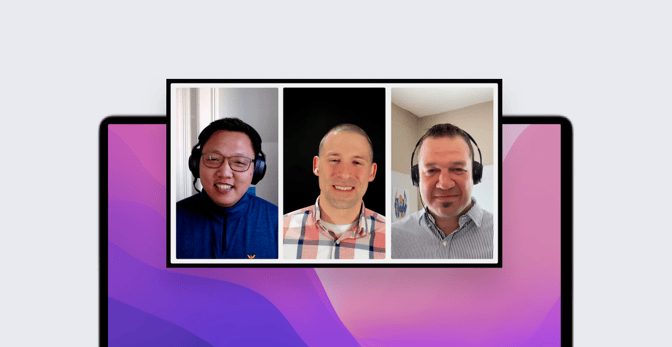How to Be an IT Hero: Creating the Best User Experience
 Kandji Team
Kandji Team
At the end of the day, what is a Mac admin’s primary responsibility? To deliver hardware? To maintain security? To just keep the trains running? Some would argue that the real goal is to keep users happy, from their day-one onboarding through their entire lifecycle with the organization.
But how do you create user experiences that will keep employees—and leadership—happy? That was the question we asked at a recent Kandji panel discussion, “The IT Hero’s Quest: Deliver the Best Experience for Mac Users.” Hosted by Steven Vogt (Senior Product Engineer), the guests were Michael Tsai (Senior Product Manager at Kandji) and Charlie Klausen (IT Manager at Forward Financing). All three have many, many years of experience working with and as IT admins. All three had plenty to say about how and why admins should make great end-user experiences their primary goal.
Here’s an edited transcript of what they had to say; you can also check out the full talk on YouTube.
What Is a Good User Experience?
Steven: In many of our panel events, we always come back to the phrase “user experience.” I wanted to start by exploring what, in the context of device management, we mean by that. Charlie, how would you define it?
Charlie: Does it bring a smile to the user's face? That's where I think we should be driven. If the user is enjoying what they're doing, if they're smiling and we're getting good feedback, that's really where we should be.
Michael: From a product person’s perspective, when you see a really well-crafted product, people are happy: They like to use the product, engagement is up, you get more adoption. If you have a tool you love, it makes you more productive: It becomes part of you, it's not a hindrance, it adds value, it multiplies your output.

It also builds that trust relationship between the IT team and users—letting you be that superhero who gives folks the tools they need. From the IT team’s perspective, giving those users an experience that they enjoy, that they’ll want to keep using, frees up the team to do stuff they may not have time for if they're locked down by help-desk tickets.
It Starts on Day One
Steven: Let’s take as an example the first experience an employee has with the organization: Onboarding. Charlie, you've set up a streamlined onboarding experience at Forward. Can you describe that?
Charlie: It used to be that, on day one, you met the IT staff and got set up—if you were lucky. Now new employees have meetings shortly after onboarding. They need to get into their computer, into their email, look at their calendars. So you need to make sure things are set up appropriately so that when they open up that laptop, they're happy about what they see—things are in the right spot. And there's consistency across the board, so you know that everyone in that new hire class has the same experience. That's huge.
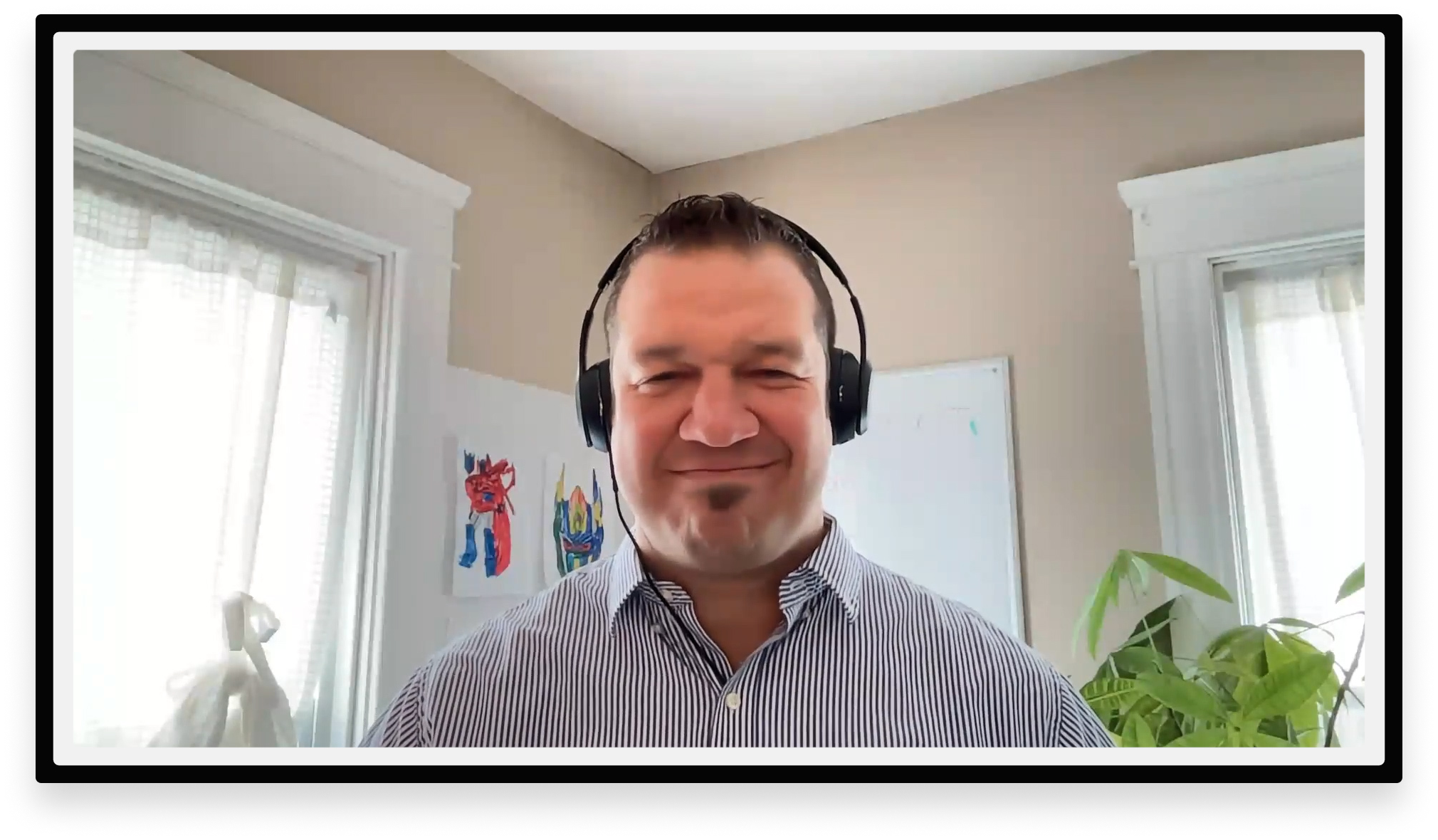 Charlie Klausen
Charlie KlausenSteven: They hit the ground running, and they aren’t spending that whole day just getting connected.
Charlie: Absolutely.
Michael: We're hearing more and more—especially in remote environments—that zero-touch deployment is key. To Charlie's point, you have to be able to just open the box and start using the device; Automated Device Enrollment takes care of that. With Kandji, we add more with Liftoff, to give the user some context about what’s happening. As an IT admin, you can craft that experience, to get the onboarding flow really smooth and to help users understand right away what they can and can't do. That is really key.
Charlie: Typically, we reach out to say, "Your machine is on the way, and we'd love to hook up with a Zoom before onboarding.” They're fine 99 times out of 100 because we've given them the appropriate tools and documentation. They love that. IT isn’t a team behind a curtain, I make it a point to introduce myself and so does my desktop support specialist.
That goes a long way. They immediately feel more comfortable about their MacBook. And day one, when they go into onboarding, they're ready to go. They can start working right out of the gate. And that creates such a good experience: "You know what? This company cares about me." And we do, and I think that's what it's all about.
Help Them Help Themselves
Steven: I think that historically there's been a fear in IT departments that users can't do it by themselves. There was this notion of white-glove service, which meant that IT did everything for the user, including creating user accounts and even setting their passwords. Does that still exist? Or has that changed?
Charlie: I'll give you a use case. I had a user who needed to upgrade to the latest macOS, so he put in a ticket. I said, "Instead of hopping on a Zoom"—which is what he wanted to do—"go to Self Service in Kandji and install Monterey." Later that night, I checked the portal, and he was updated to 12.1. So we're empowering users. They start to feel more confident, but they still know IT is there.
Steven: How do you think the experience was for that user? Were there calls to the help desk?

Charlie: I did not hear back from him, so I know it went well. Users are not bashful about reaching out, we all know that. But when that one ticket came in, we gave a response, and that user was on his way. It's saving time on his end, it's saving time on our end. It's awesome.
Michael: There’s the notion that users just don't know how to use their devices. I don’t think we're giving them enough credit. There's always the opportunity to learn about the piece of machinery that's in front of you. And Mac, in general, has usability built into its DNA. So you can help them learn. That's part of the communication, that education. The more you empower them, the more they become self-sufficient.
It goes back to what Charlie said: You didn't hear back. You provide them the tools so they're able to take care of requests themselves. That frees up the IT team to then be able to do more important work. Help desk tickets are always the top request. The IT team needs to focus a lot of time on them, and sometimes they're really repetitive. Repetitive tasks take away your productivity, take away your time to focus on, say, upgrading to the next macOS.
Communication Is Key
Steven: So you’re getting them into the habit of going to Self Service instead of, "Hey, there's a problem, I need to call IT." Do you see that mindset changing?
Charlie: I see it routinely. I make it a point to reach out to the entire company bi-monthly with an email to say, "Here's some new stuff to think about." And probably half the time I mention Self Service—things that we've added and “look here first.” People have gone through it and then reported back, "This has been great." They haven't had to waste time. So we're moving people in that direction.
Steven: You're not only providing the tools, you're also communicating with your users, letting them know what’s out there, encouraging them to go get the thing themselves.
Charlie: Yeah, it's important. I mean, people forget why we do this job. The users are number-one. Communicating with them and making sure they know where things are is very important.
Michael: When I'm thinking about user experience, it's really: How do you understand someone? There's always some qualitative way—looking at how they're using the tool or talking to them to get their sentiment around the experience. Reaching out and getting that feedback—you may not have time to do that if you're bogged down by help-desk tickets.
There are lots of tools out there. Charlie mentioned Zoom, but it could be an online survey of some sort. I've seen folks using Slack polls: "Hey, we're about to launch this app, who would need this? Tell us more." That kind of exercise can really help you gain that understanding. That dialogue is important,
Charlie: We are continually trying to get better. We proactively reach out to our users and say, "What can we do to make this process better?" I try to reach out about a month after their onboarding class to say, "Okay, I hope it was good, but what was missing?" It's super important to know that they know that we're here, and we're there to support them.
The Payoff for IT
Steven: Now that you've created this great user experience, are you done? What's next?
Charlie: That’s the billion-dollar question, isn't it? If you think you're done in this field, then you need to find a new one. There's always room to improve. Figuring out what we can do to be more proactive, figure out why things are happening before they're happening. Continuing to engage with our user base to make sure that we are doing right by them. And, if there is something new and valuable that we can make available, let's do that. Just continuing to listen to the people who are using the products that we give them and try to make things better every day.
Michael: What Charlie was talking about, I think, is the key: It really is about reaching out and understanding how users are feeling about the tool. Are there things that can be improved on? And doing that proactively, rather than waiting for them to come to you with the problem. Also, having those automation pieces in place frees up that time for you to do some of those exercises like, "How do I grow? How do I empower folks? How do I enhance this IT department to do more and to add more value to the company?"
Being a product manager, I want to understand how the user is doing. You want to understand how they feel about the tool, what they would like to see improved upon. Which things are working great? That helps me understand where to take that product next. So number one suggestion: listen to the user. Understand how they're doing, how they're feeling, and go from there.
About Kandji
The Kandji team is constantly working on solutions to help you deliver great experiences to your users. With powerful and time-saving features such as zero-touch deployment, one-click compliance templates, and plenty more, Kandji has everything you need to manage your Apple fleet in the modern workplace.