ServiceNow is a giant in the field of enterprise resource management. While its primary focus was initially on streamlining IT ticketing, the company has evolved to automate all kinds of business processes—HR, security, customer support, and more. In the process, it has become a global leader in both asset and service ticket management.
That’s why we're so excited to announce that Kandji’s integration with ServiceNow is live.
At ServiceNow’s core is the Configuration Management Database (CMDB), which stores a wide variety of enterprise data. Any assets that are part of the business, from employee laptops to data centers, can be tracked in the CMDB. ServiceNow is also entirely cloud-based, which makes it easy to integrate with third-party solutions—such as Kandji.
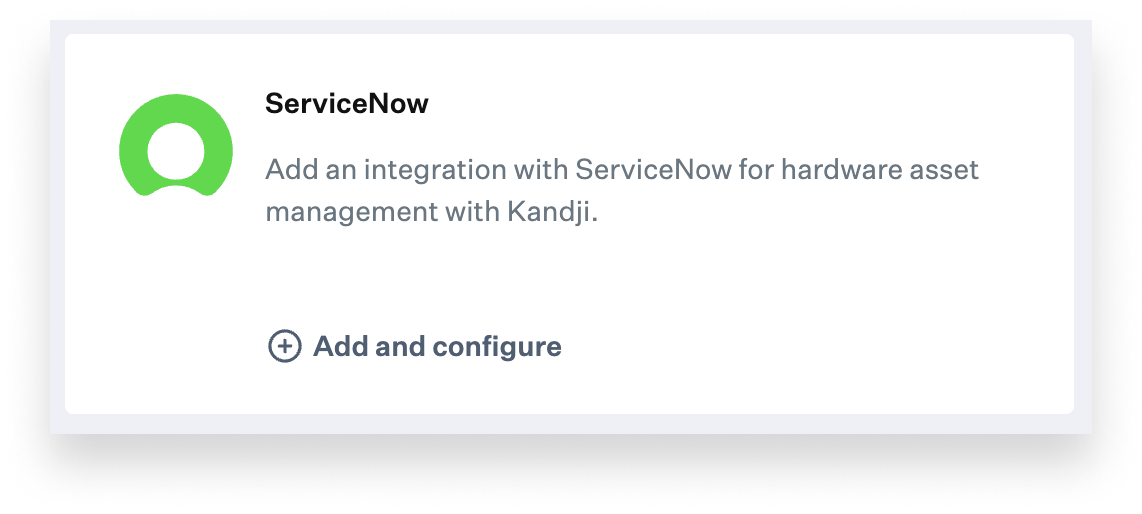 With this integration, data about devices that are managed by Kandji can be made available in ServiceNow. Specifically, in the first iteration, that data will include:
With this integration, data about devices that are managed by Kandji can be made available in ServiceNow. Specifically, in the first iteration, that data will include:
- device capacity
- device name
- Kandji Blueprint ID
- Kandji device ID
- manufacturer (in this case, Apple)
- model name
- OS type
- OS version
- serial number
When a device enrolls into Kandji or when information about an enrolled device is updated, the ServiceNow integration will detect the change, and that change will be pushed to the customer’s ServiceNow instance (via API) to create a new device record or update an existing one. A transform workflow is then initiated in ServiceNow, mapping the Kandji device data to tables in the CMDB.
This turns ServiceNow into a single pane of glass that IT admins can use to see what's happening in their Apple fleets. It also means that ServiceNow customers can build workflows around onboarding, service management, and hardware/software utilization based on Kandji data.
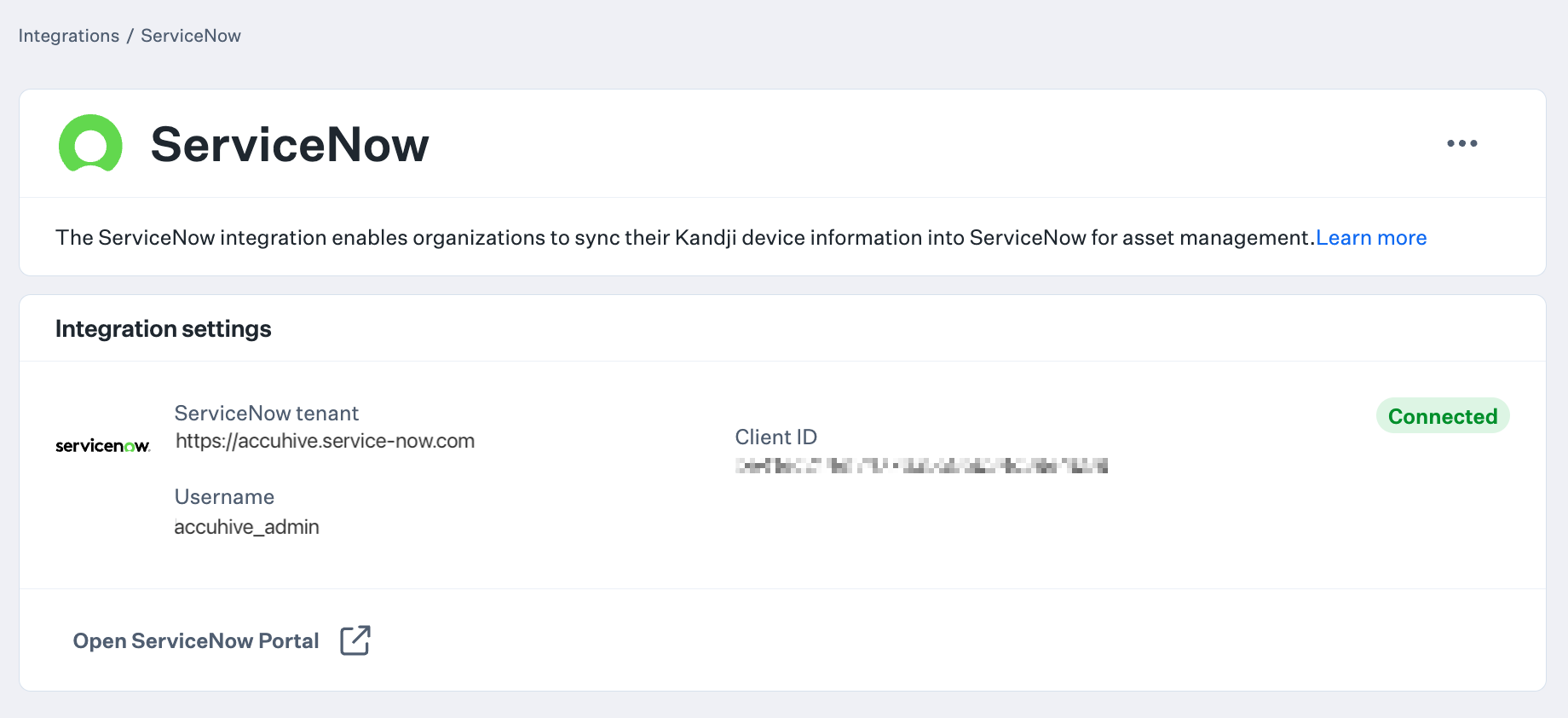 To implement the integration, admins must perform a few tasks in their ServiceNow tenant, including installing the Kandji Integration hub app from the ServiceNow store. They can then open the Kandji web app and, under the Integrations tab, select the ServiceNow integration. After supplying the necessary credentials—URL of their ServiceNow tenant, client ID, client secret, username, and password—Kandji will begin pushing device asset data to the ServiceNow tenant. For full details on implementation, see our support article.
To implement the integration, admins must perform a few tasks in their ServiceNow tenant, including installing the Kandji Integration hub app from the ServiceNow store. They can then open the Kandji web app and, under the Integrations tab, select the ServiceNow integration. After supplying the necessary credentials—URL of their ServiceNow tenant, client ID, client secret, username, and password—Kandji will begin pushing device asset data to the ServiceNow tenant. For full details on implementation, see our support article.
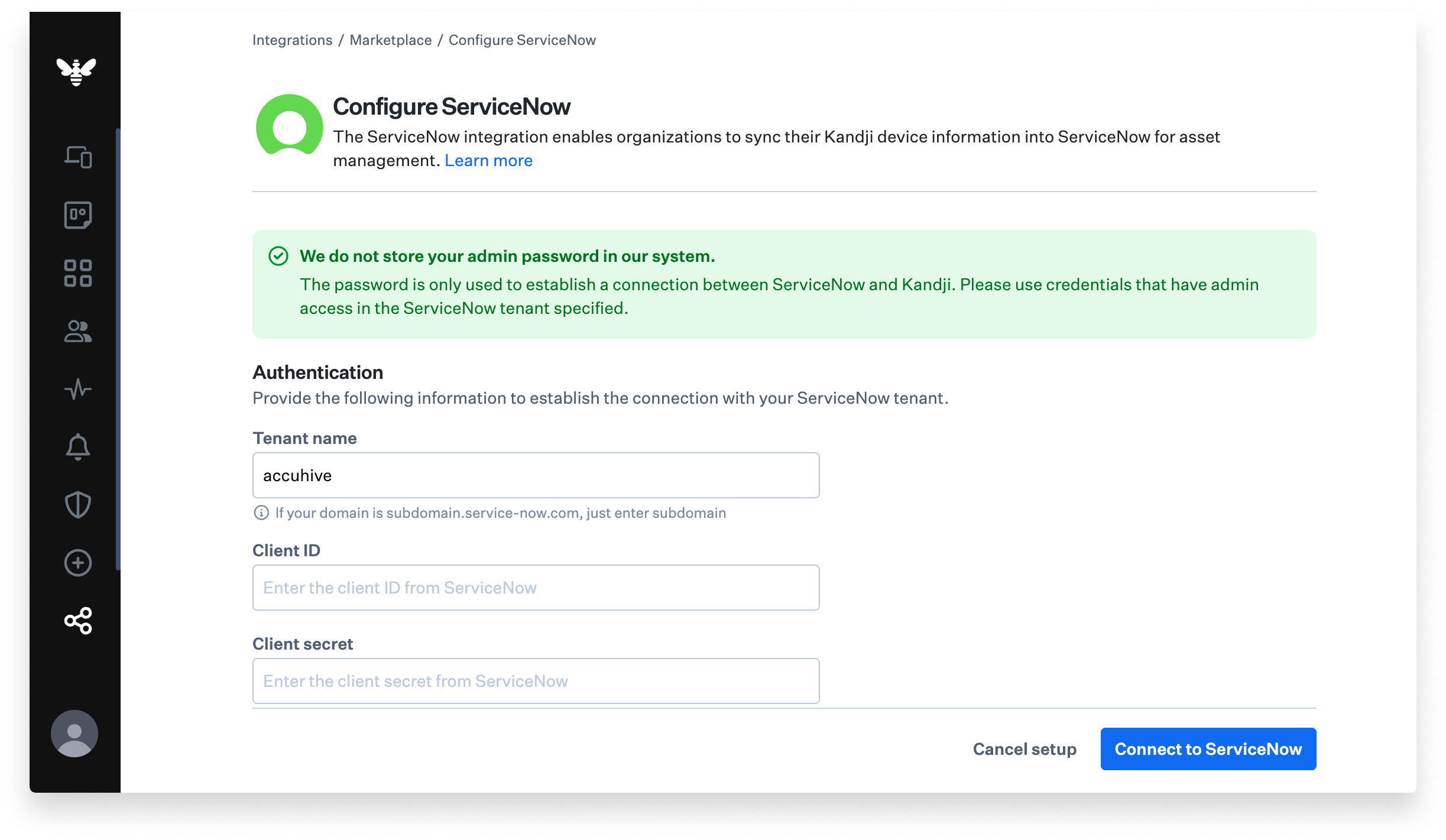 ServiceNow is just the latest in the growing list of third-party apps and services that Kandji integrates with. That list also includes Microsoft’s Active Directory Certificate Services, Apple Business Manager, Cloudflare, Google Workspace, Okta, and many others. For the full list, see our Partners and Integrations page.
ServiceNow is just the latest in the growing list of third-party apps and services that Kandji integrates with. That list also includes Microsoft’s Active Directory Certificate Services, Apple Business Manager, Cloudflare, Google Workspace, Okta, and many others. For the full list, see our Partners and Integrations page.
About Kandji
Kandji is the Apple device management and security platform that empowers secure and productive global work. With Kandji, Apple devices transform themselves into enterprise-ready endpoints, with all the right apps, settings, and security systems in place. Through advanced automation and thoughtful experiences, we’re bringing much-needed harmony to the way IT, InfoSec, and Apple device users work today and tomorrow.
 Kandji Team
Kandji Team
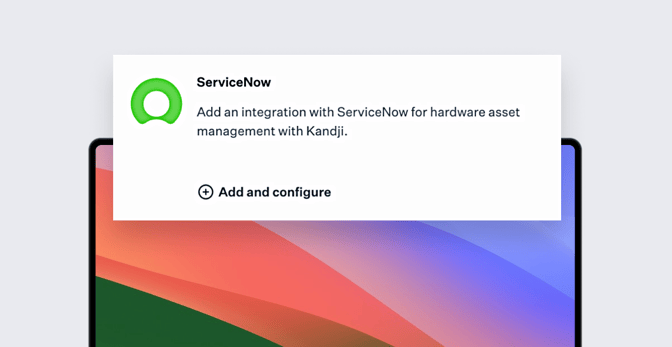
 Kandji Team
Kandji Team