Kandji is proud to announce release day support for iOS 14, iPadOS 14, and tvOS 14, which are now generally available following yesterday’s special event.
Some important new MDM features are included in Apple’s latest release. Support for the following updates are already live in your Kandji accounts:
- New device information commands
- New Setup Assistant skip options
- Non-removable applications
- New Restriction option
- New device action for Shared iPad
New device information commands
The new TimeZone query within the device information command allows IT administrators to see a device’s timezone.
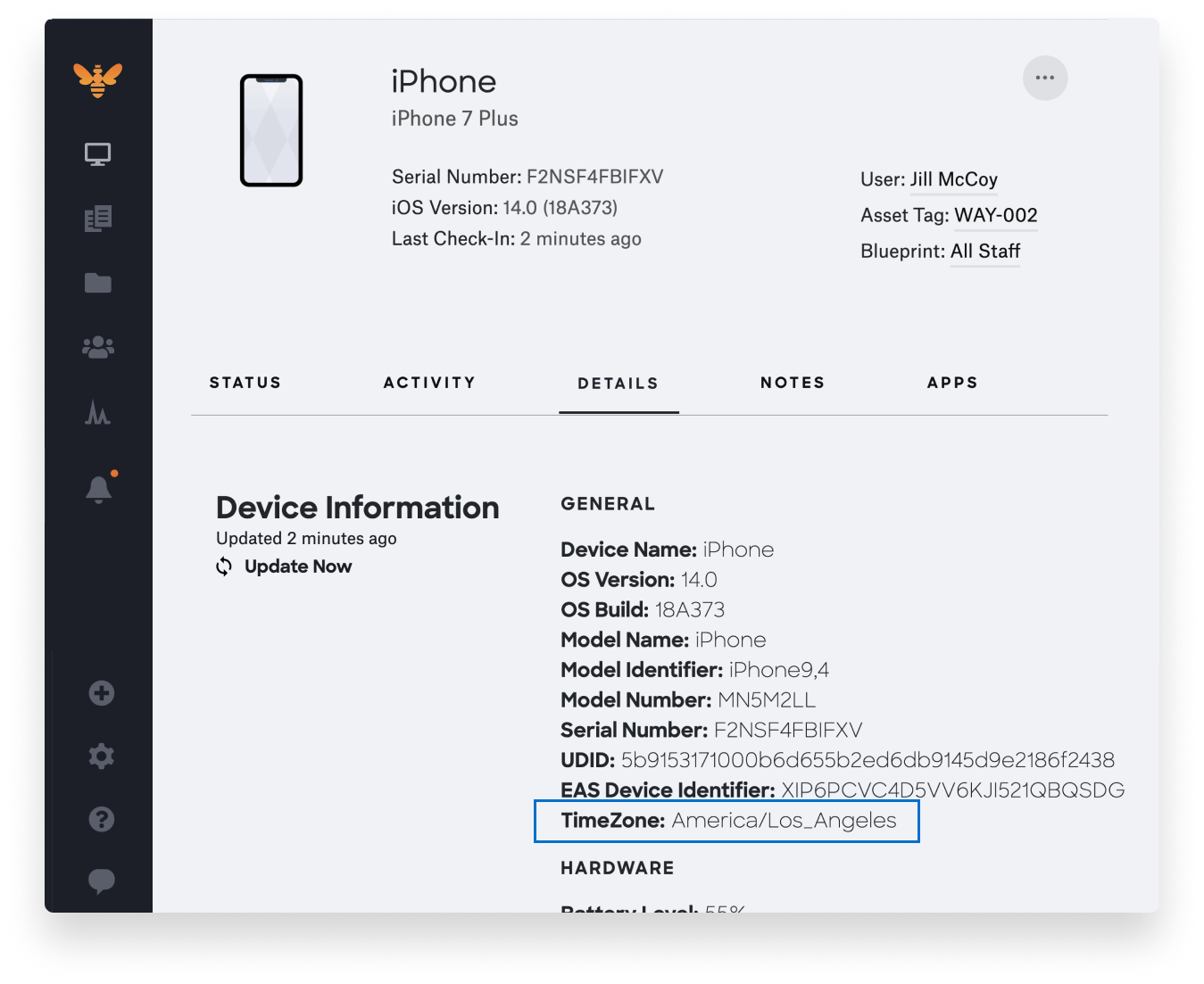
The new EstimatedResidentUsers query within the device information command is an important feature for Shared iPad. It allows IT administrators to see the estimated number of users that can use the Shared iPad device based on the available space on the device and the quota size of each user.
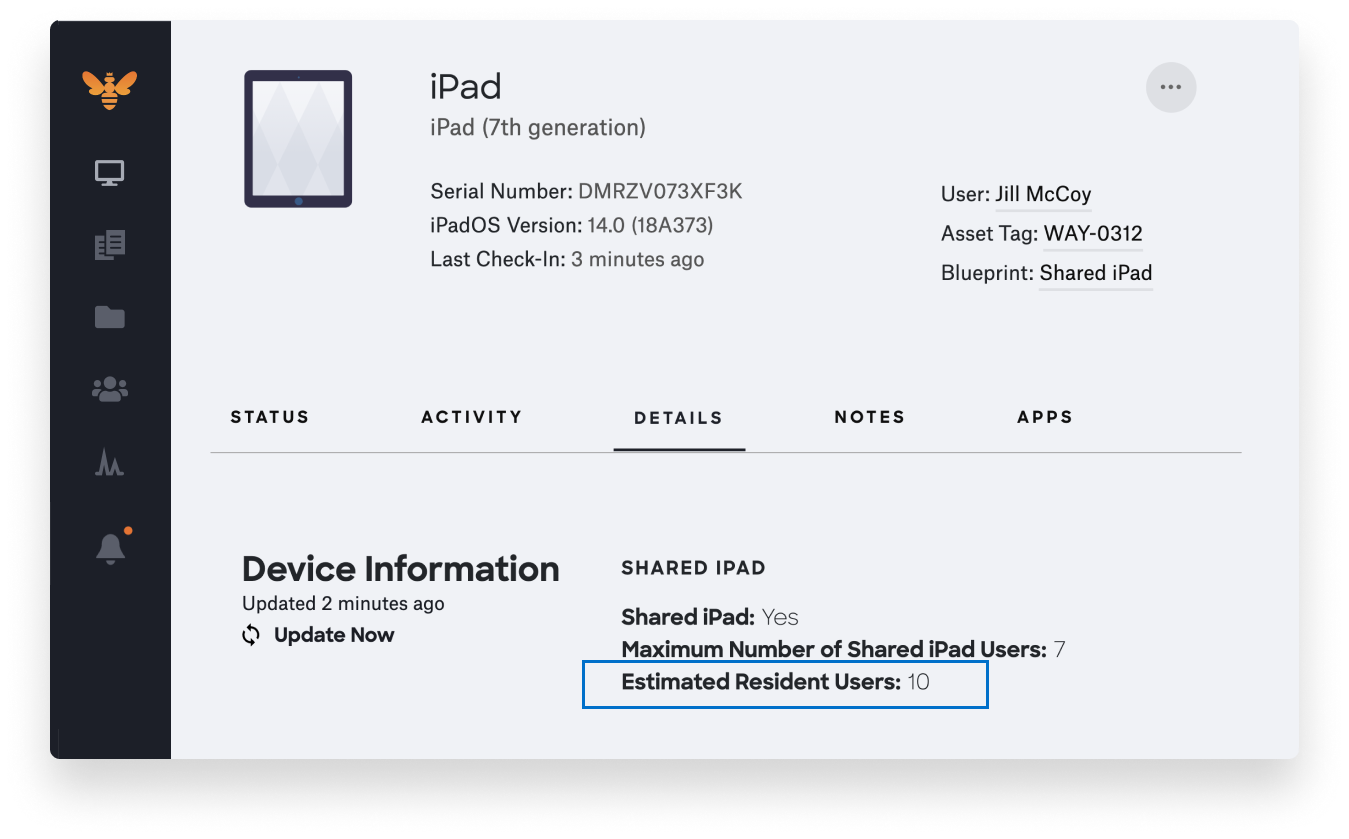
New Automated Device Enrollment Profile options to skip Setup Assistant screens
New Setup Assistant screen skip options were made available for iOS 14 and tvOS 14. IT administrators can specify additional items they want to skip during Automated Device Enrollment (formerly DEP).
The new skip option for Restore Completed hides the screen displayed after a device has been restored from a backup.
The new skip option for Software Update Complete hides the screen displayed after a device has been updated.
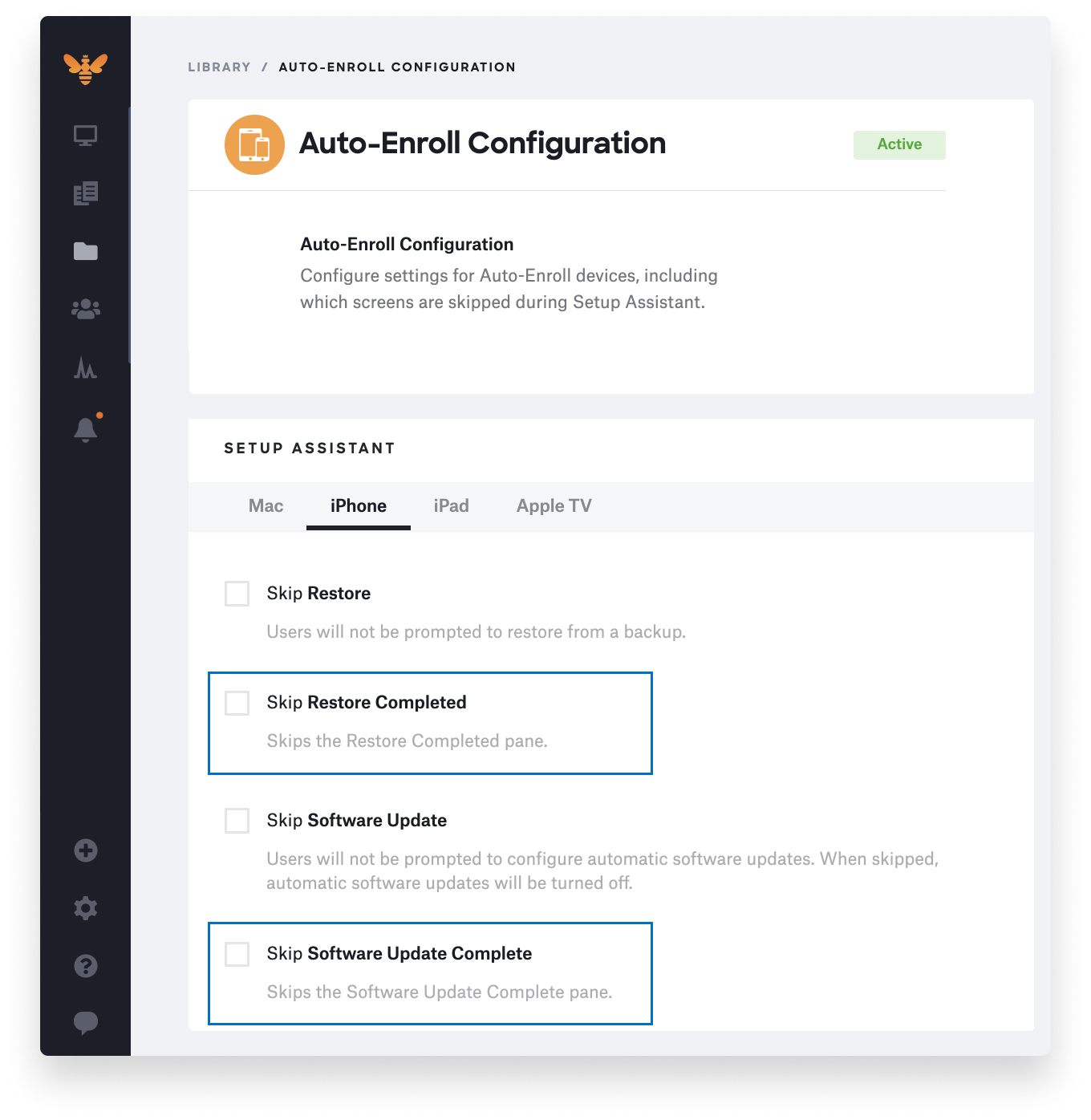
Non-removable apps
Previously, IT administrators could prevent users from deleting apps by locking the home screen. While this ensured that users never deleted vital business apps, it took away some personalization for users.
Now, IT can mark critical MDM-deployed apps as non-removable, while allowing users to rearrange, delete, and install other applications. If a user tries to remove a non-removable app, the user will be alerted that it cannot be done. This is applicable to iOS 14 (pictured below), iPadOS 14, and tvOS 14.
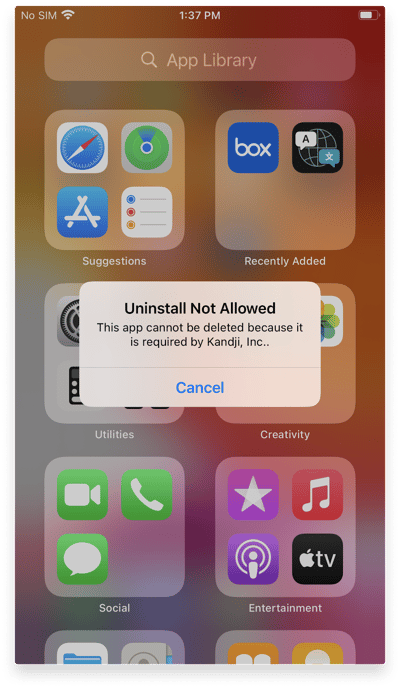
As of today, any app deployed to an iOS 14 device in Kandji is marked as non-removable. For any iOS 13 and below devices in Kandji, we automatically remediate any removed apps by reinstalling it after a daily check-in.
To learn more, read our support article.
New Restrictions option
iOS 14 now supports a new option within the Restrictions Profile. An app clip is a lightweight version of an app that lets users perform a simple task without downloading and installing the app. You can now restrict app clips using the new Disallow App Clips restriction.
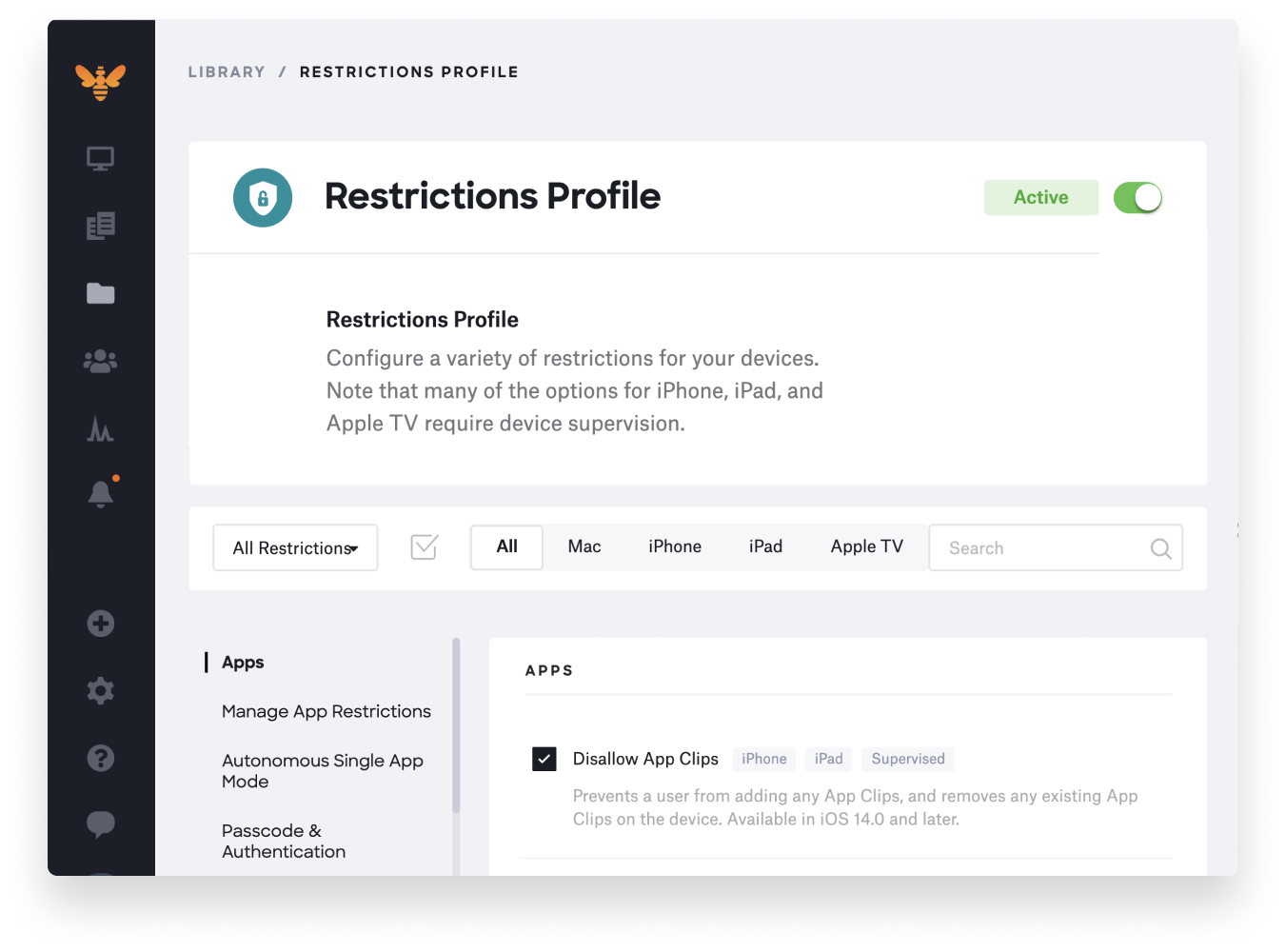
New device action for Shared iPad
We support the new DeleteAllUsers device action, enabling administrators to delete all the locally cached users on a Shared iPad. Previously, you had to specify a specific user to delete.
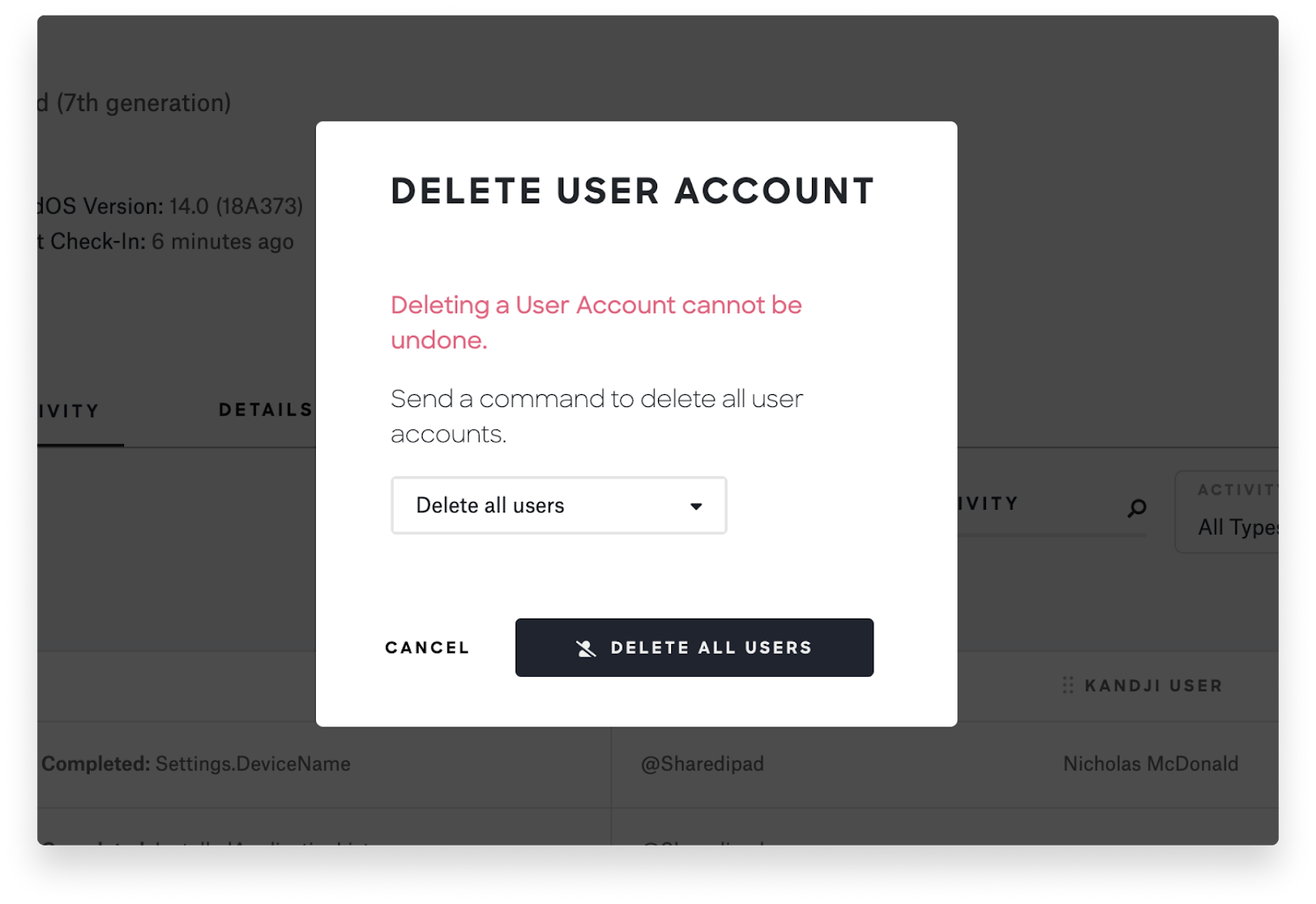
With innovation and iteration at the core of everything we do, we’re constantly building solutions to give you more of what you need and improve upon features you already love. With Kandji, you can be confident that your Apple fleet is in safe and secure hands from deployment to retirement.

 Kandji Team
Kandji Team

 Kandji Team
Kandji Team