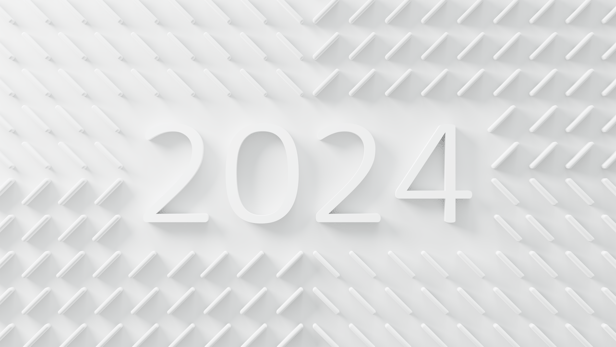2024: Top Tech Trends for Mac Admins
 Kandji Team
Kandji Team
IT teams can sometimes get so focused on what needs to be done right now that they forget to keep an eye on what's headed their way. We don’t have any special crystal balls, of course. But here are five technology trends that we think will have an impact on Apple admins in the year to come.
#1: M3 Chip Raises the Bar
Apple’s M3 chip will begin to appear broadly in Mac computers in 2024. That will raise the bar not only for Apple computers but for personal computers in general.
For consumer-level users who want an everyday laptop with extended battery life, the base-level M3 will be miles beyond anything else on the market. For business users who expect best-in-market performance for things like video editing or software development, competing platforms won’t be able to touch the M3 Max.
As you follow your usual hardware purchasing and replacement policies in the coming year, M3 models will no doubt start showing up on your shopping list—and that should mean happier Mac users.
#2: Working with Digital Natives
Digital-native workers, who grew up using technology, form an increasingly large slice of the workforce. They have high expectations for the solutions they use for work. If they’re asked to use a technology that doesn’t meet their standards—a new application deployed by IT, for instance—they may just bypass the sanctioned solution for their own preferred alternatives.
That independence can, in turn, lead to more work for IT. It makes support calls harder. It also gives IT less visibility into what employees are doing and using, which can result in things like accidental data breaches.
At the same time, there’s evidence that letting employees choose the tools they use—within reason and with appropriate guardrails in place—may be the wiser course of action: It can lead to higher employee satisfaction and productivity.
Fighting against this particular tide may be futile. Better to work with your staff, to find out which tools they’re using, and to initiate appropriate security measures to protect your company’s digital assets.
#3: The Hybrid Work Debate
For the past four years, there’s been friction between workers and managers over the kind of workplace a company chooses: fully remote, fully on-site, or a hybrid of the two. It’s been divisive because both sides have clear preferences, and both think they should have a strong voice in the conversation.
Many company leaders and managers would like to return to the pre-pandemic, pre-remote status quo. But that is unrealistic, given all the changes we’ve seen since 2020. Employees now know which work style works for them. Telling them otherwise will sound tone-deaf.
Demands that they return to the office—unless the reasons are convincing and employees are given some incentive to do so—could lead to attrition. It could also lead to headaches for recruitment: People can be more selective in their job searches, screening out opportunities that don’t align with their preferences. Unless the two sides can come together to form some kind of consensus, the friction will only continue.
We’ve learned a lot in the last four years, about the technologies, workflows, and management styles that can keep everyone productive, wherever they are. Focus less on us vs. them battles and more on what works.
#4: Alternatives to Passwords
Helping users manage their passwords has been a fundamental job for Apple IT for years. But some recent advancements have been paving the way to a post-password world.
The biggest push in that direction came from the 2022 announcement from Apple, Google, and Microsoft supporting the synchronization of passkeys across devices on multiple platforms. This was a huge step forward for passwordless authentication in the enterprise. And 2024 looks to be the year when passwordless could really take off.
The big benefit for Apple IT is that it's harder to use social engineering to access a system if it's protected by a passkey; common attack vectors such as password stuffing won't work when passkeys are enabled. The user experience is also better, which should mean fewer support calls.
#5: AI Continues to Evolve
AI has come so far so fast; this is the year when its impact, for good and ill, will be felt in the mainstream workplace.
That means changing job descriptions, as more and more routine work will be delegated to AI-powered assistants. That could mean faster turnover and more rapidly shifting org charts for IT to keep up with.
It will also mean a rapidly evolving threat landscape, in which bad actors will leverage AI for their own nefarious ends. Employees will be fooled more easily when deciding whether things like emails from unknown senders are genuine or was generated by AI. That means it will be more important than ever to proactively educate them about good communication hygiene and following your organization’s security and authentication practices.
About Kandji
Kandji is the Apple device management and security platform that empowers secure and productive global work. With Kandji, Apple devices transform themselves into enterprise-ready endpoints, with all the right apps, settings, and security systems in place. Through advanced automation and thoughtful experiences, we’re bringing much-needed harmony to the way IT, InfoSec, and Apple device users work today and tomorrow.